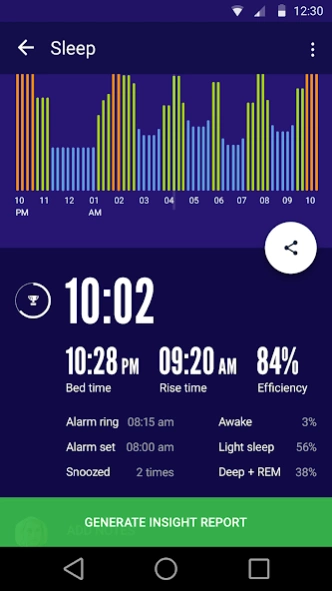Sleep Time+: Sleep Cycle Smart 1.36.3575
Paid Version
Publisher Description
Sleep Time+: Sleep Cycle Smart - The next generation sleep cycle alarm clock that will leave you feeling rested!
Introducing Sleep Time by Azumio, the next generation sleep cycle alarm clock that will leave you feeling rested after every night's sleep!
Sleep Time uses the sensitive accelerometer in your Android to detect movements during the night. Our advanced algorithm determines your phase of sleep, and sets off the alarm at the perfect moment. You will never wake up from a deep sleep feeling groggy again.
Find out why over 30 MILLION users love our apps!
FEATURES
★ Set the alarm clock with a single gesture
★ Alarm rings even in silent mode
★ Choose from any of our 20 built in alarms
★ Sleep Lab™ with sleep cycle analysis
★ Advanced wake-up optimization algorithm
★ Full history and graphs make comparison easy
★ No glasses needed for our easy to read interface!
Let us know how you like the app! Visit us at: www.azumio.com
Sweet Dreams!
About Sleep Time+: Sleep Cycle Smart
Sleep Time+: Sleep Cycle Smart is a paid app for Android published in the Health & Nutrition list of apps, part of Home & Hobby.
The company that develops Sleep Time+: Sleep Cycle Smart is Azumio Inc.. The latest version released by its developer is 1.36.3575.
To install Sleep Time+: Sleep Cycle Smart on your Android device, just click the green Continue To App button above to start the installation process. The app is listed on our website since 2017-10-13 and was downloaded 6 times. We have already checked if the download link is safe, however for your own protection we recommend that you scan the downloaded app with your antivirus. Your antivirus may detect the Sleep Time+: Sleep Cycle Smart as malware as malware if the download link to com.azumio.android.sleeptime.paid is broken.
How to install Sleep Time+: Sleep Cycle Smart on your Android device:
- Click on the Continue To App button on our website. This will redirect you to Google Play.
- Once the Sleep Time+: Sleep Cycle Smart is shown in the Google Play listing of your Android device, you can start its download and installation. Tap on the Install button located below the search bar and to the right of the app icon.
- A pop-up window with the permissions required by Sleep Time+: Sleep Cycle Smart will be shown. Click on Accept to continue the process.
- Sleep Time+: Sleep Cycle Smart will be downloaded onto your device, displaying a progress. Once the download completes, the installation will start and you'll get a notification after the installation is finished.